Creating dynamic content:
Web servers are increasingly being used to deliver dynamic content rather than static HTML pages. In order to generate web pages dynamically, servers
need to execute a script, which typically connects to a DBMS.
To generate dynamic contents, web servers need to execute a program, through some server-side scripting mechanism. This script typically connects to a DBMS, performs a query, retrieves the results, and formats them in HTML in order to be returned to the user.
(Fig:1)
Using control flow to control dynamic content generation,
(a)Syntax Errors and (b) Runtime Errors (c) Logical Errors:
Architecting Web Application,
ASP.NET requires a host. On Windows Server™ 2003, the default host is the Internet Information Services (IIS) 6.0 worker process (W3wp.exe). When you use the ASP.NET Process Model, the host is the ASP.NET worker process (Aspnet_wp.exe).
When a request is received by ASP.NET, the request is handled by the HttpRuntime object. The HttpRuntime is responsible for application creation and initialization, managing the request queue and thread pool, and dispatching the incoming requests to the correct application. After the request is dispatched to the appropriate application, the request is passed through a pipeline. This pipeline is a staged, event-based execution framework consisting of multiple HttpModule objects and a single HttpHandler object. This architecture is shown in Figure 6.1.
Figure2: ASP.NET runtime infrastructure
HttpModule objects participate in the pipeline by handling predefined events that ASP.NET exposes. These events include BeginRequest, AuthenticateRequest, and EndRequest. The request flows through the pipeline of HttpModule objects and is then run by a single HttpHandler. After the event handler is completed, the request then flows back through the pipeline and is sent to the client.
Throughout the entire lifetime of a request, a context is exposed. The HttpContext object encapsulates information about individual requests and their associated responses.
Using tag libraries, writing tag libraries
Steps tag_dream_weaver
details ( Unit_4_tag_lib)

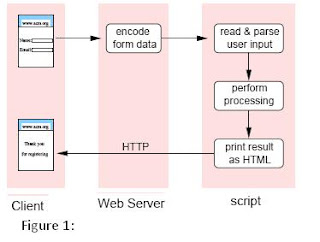
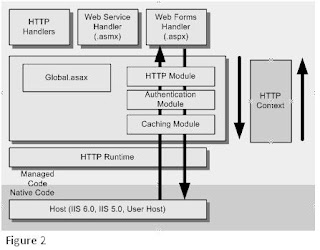
No comments:
Post a Comment